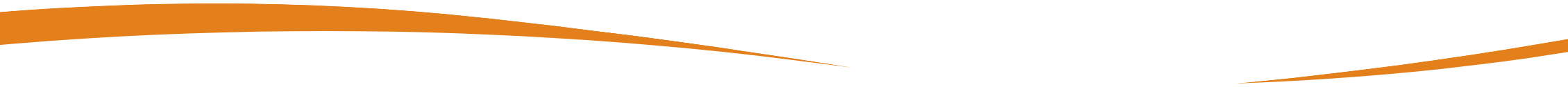A company’s vulnerability to attack increases exponentially when staff starts working from home. Whether your organization just started allowing your staff to telecommute for work or have had a policy in place for some time, keeping sensitive data secure will require additional controls to protect your employees.
Benefits of Working From Home
As working from home continues to gain popularity around the world, providing remote access to company documents as a perk to your staff can also help you retain talent, improve productivity, and increase your business’s resilience.
By the start of 2020, there were 7 million people (3.4% of the U.S. population) working from home permanently. At the same time, a Gallup survey indicated that 43% of the U.S. workforce was telecommuting part of the time. As many businesses continue to allow remote work from employees’ homes due to COVID-19, these numbers are bound to be greater as the year goes on.
Whenever you allow staff to start working remotely, you’ll need an effective work-from-home security policy to protect your team.
Keeping Company Systems Secure while Employees Work from Home
Information security continues to be a concern for most organizations. When most employees are performing most work in the office, companies typically keep the physical security of their assets top of mind. Companies need to be more sensitive to cyber risks as employees start work from remote locations.
Most cyber-criminals will target businesses of any size for financial exploitation and ransomware deployed with phishing attacks allow hackers to devastate a business, non-profit, or government agency. If you allow staff to operate from any location outside of the corporate office, you’ll need to take additional precautions with your data security.
Here are six work from home Information Technology (IT) best practices to consider to help protect your employees and company sensitive data.
1. Establish and Communicate the Policy Clearly
All employees need to know what you expect from them while they are working from home. You’ll need to develop, document, and communicate a policy that clearly defines all security controls and measures required. These security guidelines should contain all protocols and best practices required to keep information safe from any location. It also needs to clearly define the company and employee’s obligations.
2. Educate all Remote Workers about the Importance of Information Security
Before sending staff home to begin remote access, ensure you inform them about the dangers this practice involves. When your workforce operates from the same location and within your network, this is already a challenge. As more staff start telecommuting, you’ll need to reiterate just how important it is to maintain the same levels of vigilance.
3. Enforce a Software Update Policy
If you have control over the workstations, you can set up an automatic update policy for software updates to occur regularly and without any additional approvals. For situations where staff use a personal device such as a home laptop, you’ll need to ensure everyone continues to update the workstation’s operating system, security tools, and virus definitions. Let your staff know that security firms discover new vulnerabilities every day and updating all software can improve information security while protecting employees and customers.
4. Use Two-Factor Authentication for Business Systems
If staff will be accessing business information from remote locations (like home or public wi-fi), it’s advisable to implement two-factor authentication solutions. It’s not enough to use the standard, Single-Sign-On (SSO) tools when your staff operates remotely. The company should ensure they elevate security when allowing staff to access information from public or home networks, and especially if they’re allowed to use personal devices.
5. Conduct Security and Password Audits
To ensure compliance, set up security policies that enforce strong passwords on all workstations. You should also set expiry dates on valid passwords and use a Virtual Private Network (VPN) connection for whenever staff updates their credentials from their unsecured home network.
6. Plan for Contingencies and Disruptions
Although you expect staff to adhere to your policies, you’ll need to plan for a worst-case scenario. Ensure you back up all business information (daily if possible) and encrypt all business information within the company’s network. If a breach does occur, it will allow your team to recover quickly and revert systems to a previous state.
Secure and Efficient Remote Access
While it may seem that providing remote access to your employees is a daunting task, it can work successfully and support the unique challenges facing businesses today. Leveraging these security tips enables you to effectively prepare for working remotely and managing personal devices. These strategies can be implemented across the business network and applications by your internal department or a managed service provider. This supported framework provides for the secure foundation for the growth and scalability of your organization. It allows your business and employees to reap the benefits of remote access while also maintaining a secure and stable infrastructure.