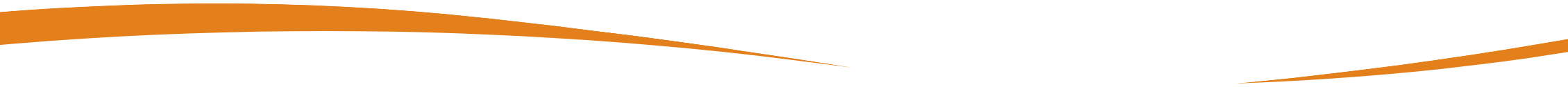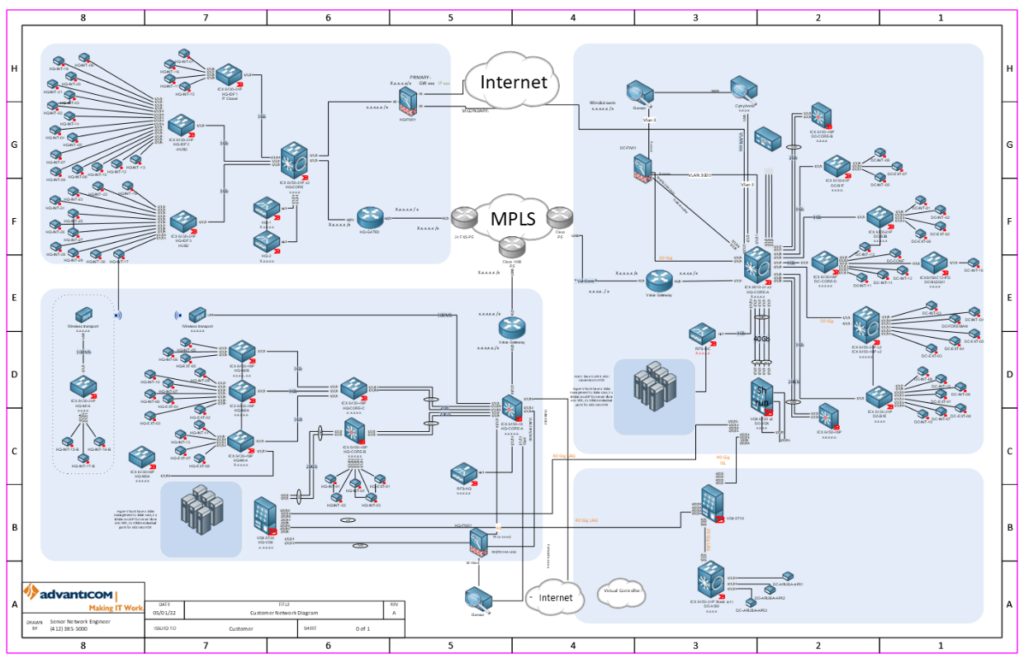The intended audience of this blog includes business owners, executives, IT managers, IT engineers and those curiously interested in IT. We seek to provide you with the latest IT knowledge and insights from our behind-the-scenes experience. We provide this information to help you manage the specific costs and risks of IT in your business.
You have heard it many times before: maintaining proper documentation is critical to your organization. It provides a framework that ensures that internal employees or even consultants are all operating from the same playbook. Documentation encompasses all areas of the business, but the focus of this blog is the importance of network documentation based on our engineering experience in the field.
What is network documentation?
Network documentation refers to the capturing and maintaining of records related to your network and the devices connected to it. It is a great visual reference for the make-up of the network. This documentation can encompass a range of specialized and technical information and includes drawings, charts, diagrams, and other written documentation. It should include any information that assists IT professionals of the organization to keep the network up and running smoothly. At the root of a smoothly run organization is thorough and up-to-date network documentation.
The complexity of your environment and availability of internal staff to create the documentation will determine your approach to accomplishing this often-daunting task. Advanticom has a team of engineers with expertise in creating detailed, easy to interpret network documentation.
Why is network documentation needed?
Five key reasons for maintaining up-to-date technical documentation:
- Expedited response to a security incident, having this documentation is critical for IR teams
- Faster troubleshooting of network problems
- Reducing the time required to research fixes for recurring problems
- Knowledge-sharing among employees and no single point of failure
- Faster onboarding of new hires
Good network documentation is an extremely efficient communication tool and an important asset that every organization should invest in maintaining.
What should you document?
All organizations should have the following documented:
- Network topology This is a map of the network that provides a visualization of the network and how everything is related and connected. This map should include each network segment, the routers that connect them, and the gateways, servers, and hardware associated with each. All equipment should include the name, and IP address; servers should include the role performed.
- Hardware directory This record of the hardware used in the network includes descriptions, serial numbers, and anything special about the equipment. This is a valuable resource when replacing and adding hardware.
- Software directory This is a record of all permitted software and licenses, and installation locations. A comprehensive directory will also include vendor contract details and contact information.
- Wireless diagram This depicts your wireless infrastructure, including the servers, routers, and switches. It also includes the location of access points, Wi-Fi configurations, and information for guest SSIDs.
- IP address scheme The documentation includes your IP address scheme and IP address allocation plan with subnets, used addresses, and available addresses. Your network engineers are going to be managing IP addresses on a regular basis.
- Server rack diagram A server rack diagram is a physical representation of the organization and connectivity of the equipment on the rack, including server names, models, sizes, and connectivity.
- Cabling diagram This diagram provides the understanding of the network’s cabling, including the kind, where they enter/leave, the connectors, and specifications.
- Cloud architecture The cloud is an extension of your business and must be included within each relevant record. It will help you understand how to connect to your cloud services and how traffic flows in and out.
- Application details Application details are important to document, as they provide insight into the current application status. Details to document includes the version number and a copy of the software license it uses.
- Active Directory Active Directory documentation should include the way your organization has decided to utilize the AD service. Key details include the Active Directory structure, domain names and naming conventions, main functions of the Group Policy Objects, the server hierarchy, any external trusts, and group policy settings.
- Backups Backup documentation thoroughly describes your backup procedures to ensure consistency. Documentation should include the backup software, including the current version and any other relevant details, a description of each backup operation, as well as details of the backup location.
- Recovery plan The recovery plan is the responsibility of your IT Manager. The IT Manager should have a plan in the event of a disaster, including how to recover from it quickly with the assumption that there is no one left from the original team. It should include the details of where backup data is located, the frequency and type of data backed up, and how to access and restore backups.
Keep documentation up to date
Your network documentation is not effective if it is out of date. As you build your network documentation, you must also build a process for ensuring it is up to date. When someone in your organization relies on documentation to assist in making an informed decision, it needs to be accurate. Keeping documentation current helps to prevent bad situations from getting worse.
The best way to deal with a problem involves being prepared before the fact; documentation plays a significant role in your preparation. Once visualized and documented, these up-to-date details showing connections and configurations of the network will provide an intuitive way to minimize downtime for current and inexperienced staff. In a security incident, knowing your perimeter and being able to lock it down quickly is paramount.
If you need advice on how to begin, complete or maintain your documentation, contact the Advanticom team of experts.